2. Open a graphics program (like Picture Manager, Paint, or Photoshop) and doing a Paste (CTRL + V). If you wish, you can "edit" the image before saving it. [Ignore this step if you have a decent OS]
3. Post the picture on your blog. You can also give a short explanation on the look of your desktop if you want. You can explain why you prefer such a look or why it is full of icons. Things like that.
4. Tag five of your friends and ask them to give you a free view of their desktops as well.
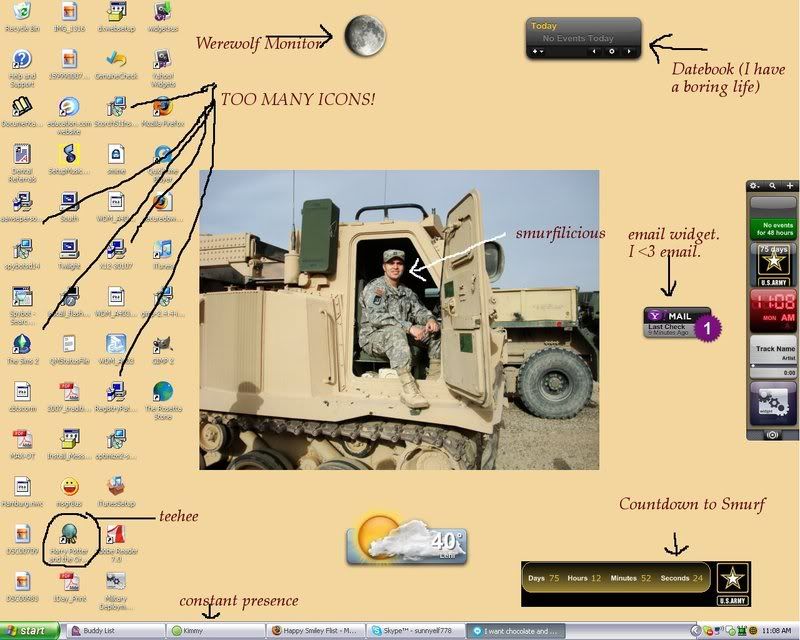
I tag all five of you who read my blog!
1 comment:
I'm not sure how to do this, but one of these days I want to try, it looks fun. I would love to surprise Bill with all the little notes on his laptop. hehe
Post a Comment